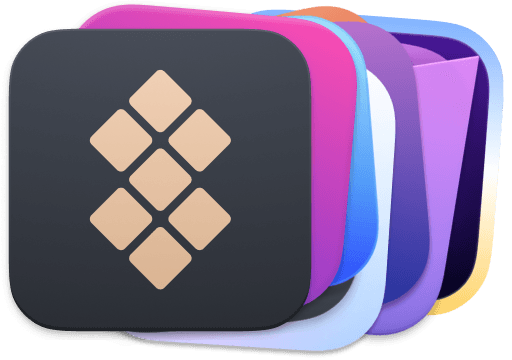Apple serial number lookup — instantly check device info
Apple serial number lookup — instantly check device info
Find hidden information about your Mac, iPhone, Apple Watch, AirPods, iPad, or other Apple device quickly and accurately using its serial number.



What is an Apple serial number?
The Apple serial number is a unique code (letters + numbers) that your MacBook, iPhone, AirPods, or other Apple device gets when it’s made. You can use it to find important device details like warranty status, production year, specs, and more.
The Apple serial number is a unique code (letters + numbers) that your MacBook, iPhone, AirPods, or other Apple device gets when it’s made. You can use it to find important device details like warranty status, production year, specs, and more.
The Apple serial number is a unique code (letters + numbers) that your MacBook, iPhone, AirPods, or other Apple device gets when it’s made. You can use it to find important device details like warranty status, production year, specs, and more.

Reasons to verify your Apple device serial number
Reasons to verify your Apple device serial number
Reasons to verify your Apple device serial number
Serial number verification is the quickest and easiest way to ensure you’re getting the real deal or avoid costly mistakes. This tool is great for Apple MacBook, iPhone, AirPods, iPad, and Apple Watch serial number lookup.
Verify authenticity
Verify authenticity
Verify authenticity
Make sure the device matches Apple's official records and protect yourself from buying counterfeit devices.
Check warranty & repair status
Check warranty & repair status
Check warranty & repair status
Find out if your device is still under warranty, qualifies for AppleCare, or is eligible for repair.
Get specs before selling or buying
Get specs before selling or buying
Get specs before selling or buying
Know the exact model, year, and specs of the device to ensure a transparent transaction and avoid misunderstandings.
How to find your Apple serial number
How to find your Apple serial number
How to find your Apple serial number
You can find the Apple serial number on the product packaging or via your Apple ID in the Devices tab, but the easiest way is to check it directly in the device’s settings.
Mac:
Mac:
Mac:
Go to the Apple menu >
About This Mac.
iPhone, iPad, or Apple Watch:
iPhone, iPad, or Apple Watch:
iPhone, iPad, or Apple Watch:
Go to Settings > General > About
AirPods:
AirPods:
AirPods:
On your iPhone, go to Settings > Bluetooth > your AirPods > More Info.
What information can you get from an Apple serial number?
What information can you get from an Apple serial number?
What information can you get from an Apple serial number?
Think of the serial number as the key to unlocking insights into your device's features, history, and status.
Model
Year
Specs
Manufacturing date
OS version compatibility
Warranty status, and more.
Explore Setapp.
Simplify your Apple life
Explore Setapp.
Simplify your Apple life
Explore Setapp.
Simplify your Apple life
Get the most out of your Apple devices with quality tools. Type in your task into Setapp search and get instant app recommendations.
Frequently asked questions
Frequently asked questions
How to check if the Apple serial number is real?
To check if an Apple serial number is real, enter it into the Apple product serial number lookup tool. The tool will give you information about the device's authenticity, warranty coverage, year of manufacture, specifications, and more. On this website, it’s official, secure, and free.
Do fake Apple products have serial numbers?
Yes, fake Apple products can have serial numbers, but they are often invalid. In some cases, scammers steal genuine serial numbers to show them to potential buyers and make counterfeit devices appear legitimate. When buying, always compare the details of the product with the information provided by the Apple serial number lookup tool. Any mismatch, such as color, memory capacity, or model, could be a sign that the product is fake.
How do I verify my Apple device?
The most reliable way to verify your Apple device is to use an Apple serial number lookup tool, such as an Apple MacBook serial number lookup tool, an Apple AirPods serial number lookup tool, or an Apple iPad serial number lookup tool. This will help you find out the specs, year of manufacture, warranty status, OS compatibility, and more.
If possible, check whether the device supports the "Find My" feature (only genuine devices do), compare its appearance with official images on Apple’s website, and inspect the packaging and documents — they should be high quality.
Is it safe to show an Apple serial number?
Showing an Apple serial number is generally safe in certain situations. You can share it with Apple Support, a trusted buyer, or to verify the device using a reliable Apple product serial number lookup tool. However, avoid disclosing your serial number publicly, on forums, or on unverified websites. Never share it alongside sensitive information like your name, Apple ID, or email address.
Is it OK to give out an iPhone serial number?
Giving out your Apple serial number is OK in certain controlled situations. For example, you can share it with a technical support specialist to confirm warranty terms, with a trusted buyer to verify the device, or with a reliable Apple iPhone serial number lookup tool. However, never share it publicly, as scammers can use it for warranty fraud or device cloning.
How to search for an Apple serial number?
To find the Apple serial number on your device:
• Mac: Go to Apple Menu > About This Mac.
• iPhone, iPad, Apple Watch, and some others: Go to Settings > General > About.
• AirPods: on your iPhone, go to Settings > Bluetooth > your AirPods > More Info.
To verify your device, enter the serial number into the Apple product serial number lookup tool.
Can Apple products be tracked by serial number?
No, Apple products cannot be tracked in real-time by the serial number because it doesn't have GPS or network features. Likewise, no Apple serial number lookup tool can track your device.
However, the serial number can help you track your device indirectly. For example, if the police find a lost device, they can use the serial number to confirm that it’s yours. In Apple's system, you can flag your device as lost or stolen, and the serial number will be associated with that status.
What happens if someone gets your IMEI number?
If someone gets your IMEI, they won’t get remote control over your phone or access to your data, apps, or accounts. However, there are some potential risks if tech-savvy scammers get your IMEI number. In theory, your device could be blocked from the cellular network, intercepted, or cloned, but such scenarios are rare and require significant technical expertise.
How to check if the Apple serial number is real?
To check if an Apple serial number is real, enter it into the Apple product serial number lookup tool. The tool will give you information about the device's authenticity, warranty coverage, year of manufacture, specifications, and more. On this website, it’s official, secure, and free.
Do fake Apple products have serial numbers?
Yes, fake Apple products can have serial numbers, but they are often invalid. In some cases, scammers steal genuine serial numbers to show them to potential buyers and make counterfeit devices appear legitimate. When buying, always compare the details of the product with the information provided by the Apple serial number lookup tool. Any mismatch, such as color, memory capacity, or model, could be a sign that the product is fake.
How do I verify my Apple device?
The most reliable way to verify your Apple device is to use an Apple serial number lookup tool, such as an Apple MacBook serial number lookup tool, an Apple AirPods serial number lookup tool, or an Apple iPad serial number lookup tool. This will help you find out the specs, year of manufacture, warranty status, OS compatibility, and more.
If possible, check whether the device supports the "Find My" feature (only genuine devices do), compare its appearance with official images on Apple’s website, and inspect the packaging and documents — they should be high quality.
Is it safe to show an Apple serial number?
Showing an Apple serial number is generally safe in certain situations. You can share it with Apple Support, a trusted buyer, or to verify the device using a reliable Apple product serial number lookup tool. However, avoid disclosing your serial number publicly, on forums, or on unverified websites. Never share it alongside sensitive information like your name, Apple ID, or email address.
Is it OK to give out an iPhone serial number?
Giving out your Apple serial number is OK in certain controlled situations. For example, you can share it with a technical support specialist to confirm warranty terms, with a trusted buyer to verify the device, or with a reliable Apple iPhone serial number lookup tool. However, never share it publicly, as scammers can use it for warranty fraud or device cloning.
How to search for an Apple serial number?
To find the Apple serial number on your device:
• Mac: Go to Apple Menu > About This Mac.
• iPhone, iPad, Apple Watch, and some others: Go to Settings > General > About.
• AirPods: on your iPhone, go to Settings > Bluetooth > your AirPods > More Info.
To verify your device, enter the serial number into the Apple product serial number lookup tool.
Can Apple products be tracked by serial number?
No, Apple products cannot be tracked in real-time by the serial number because it doesn't have GPS or network features. Likewise, no Apple serial number lookup tool can track your device.
However, the serial number can help you track your device indirectly. For example, if the police find a lost device, they can use the serial number to confirm that it’s yours. In Apple's system, you can flag your device as lost or stolen, and the serial number will be associated with that status.
What happens if someone gets your IMEI number?
If someone gets your IMEI, they won’t get remote control over your phone or access to your data, apps, or accounts. However, there are some potential risks if tech-savvy scammers get your IMEI number. In theory, your device could be blocked from the cellular network, intercepted, or cloned, but such scenarios are rare and require significant technical expertise.
How to check if the Apple serial number is real?
To check if an Apple serial number is real, enter it into the Apple product serial number lookup tool. The tool will give you information about the device's authenticity, warranty coverage, year of manufacture, specifications, and more. On this website, it’s official, secure, and free.
Do fake Apple products have serial numbers?
Yes, fake Apple products can have serial numbers, but they are often invalid. In some cases, scammers steal genuine serial numbers to show them to potential buyers and make counterfeit devices appear legitimate. When buying, always compare the details of the product with the information provided by the Apple serial number lookup tool. Any mismatch, such as color, memory capacity, or model, could be a sign that the product is fake.
How do I verify my Apple device?
The most reliable way to verify your Apple device is to use an Apple serial number lookup tool, such as an Apple MacBook serial number lookup tool, an Apple AirPods serial number lookup tool, or an Apple iPad serial number lookup tool. This will help you find out the specs, year of manufacture, warranty status, OS compatibility, and more.
If possible, check whether the device supports the "Find My" feature (only genuine devices do), compare its appearance with official images on Apple’s website, and inspect the packaging and documents — they should be high quality.
Is it safe to show an Apple serial number?
Showing an Apple serial number is generally safe in certain situations. You can share it with Apple Support, a trusted buyer, or to verify the device using a reliable Apple product serial number lookup tool. However, avoid disclosing your serial number publicly, on forums, or on unverified websites. Never share it alongside sensitive information like your name, Apple ID, or email address.
Is it OK to give out an iPhone serial number?
Giving out your Apple serial number is OK in certain controlled situations. For example, you can share it with a technical support specialist to confirm warranty terms, with a trusted buyer to verify the device, or with a reliable Apple iPhone serial number lookup tool. However, never share it publicly, as scammers can use it for warranty fraud or device cloning.
How to search for an Apple serial number?
To find the Apple serial number on your device:
• Mac: Go to Apple Menu > About This Mac.
• iPhone, iPad, Apple Watch, and some others: Go to Settings > General > About.
• AirPods: on your iPhone, go to Settings > Bluetooth > your AirPods > More Info.
To verify your device, enter the serial number into the Apple product serial number lookup tool.
Can Apple products be tracked by serial number?
No, Apple products cannot be tracked in real-time by the serial number because it doesn't have GPS or network features. Likewise, no Apple serial number lookup tool can track your device.
However, the serial number can help you track your device indirectly. For example, if the police find a lost device, they can use the serial number to confirm that it’s yours. In Apple's system, you can flag your device as lost or stolen, and the serial number will be associated with that status.
What happens if someone gets your IMEI number?
If someone gets your IMEI, they won’t get remote control over your phone or access to your data, apps, or accounts. However, there are some potential risks if tech-savvy scammers get your IMEI number. In theory, your device could be blocked from the cellular network, intercepted, or cloned, but such scenarios are rare and require significant technical expertise.
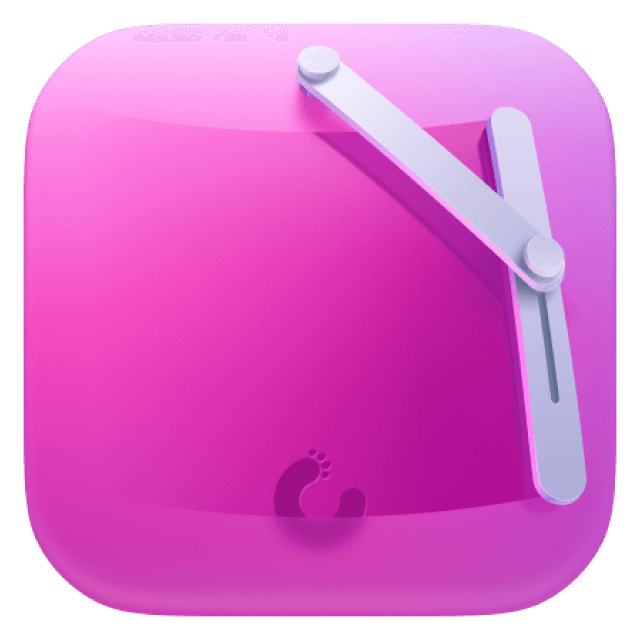
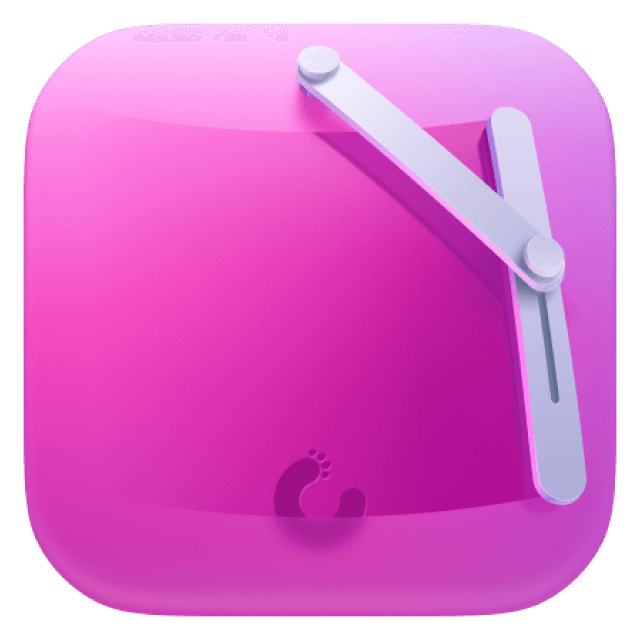
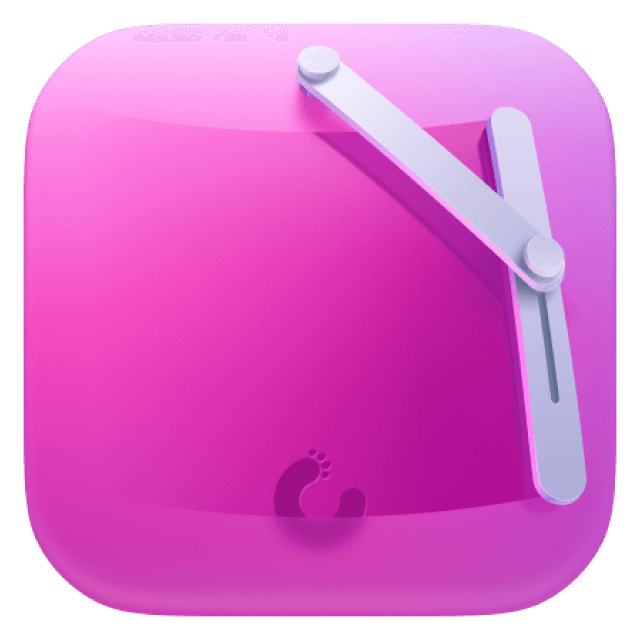



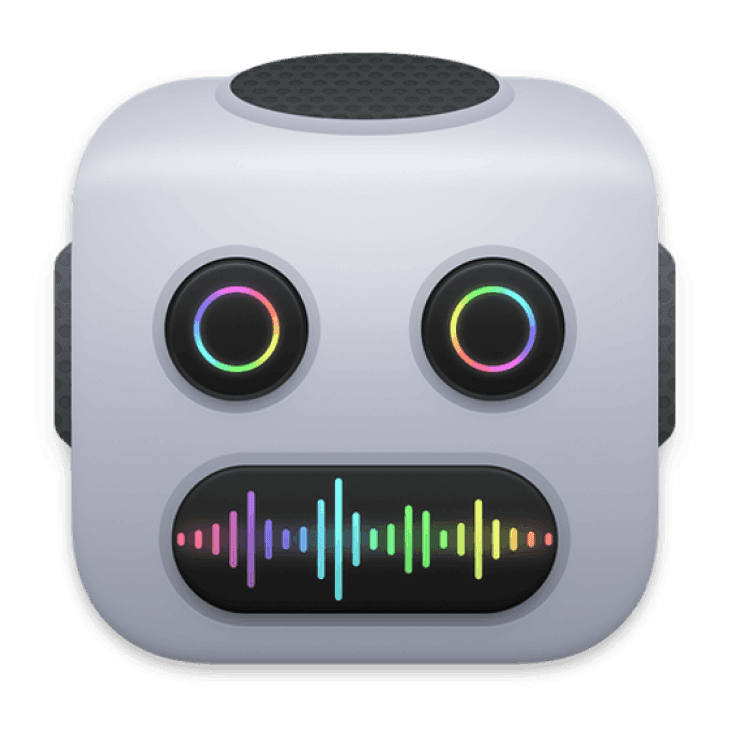
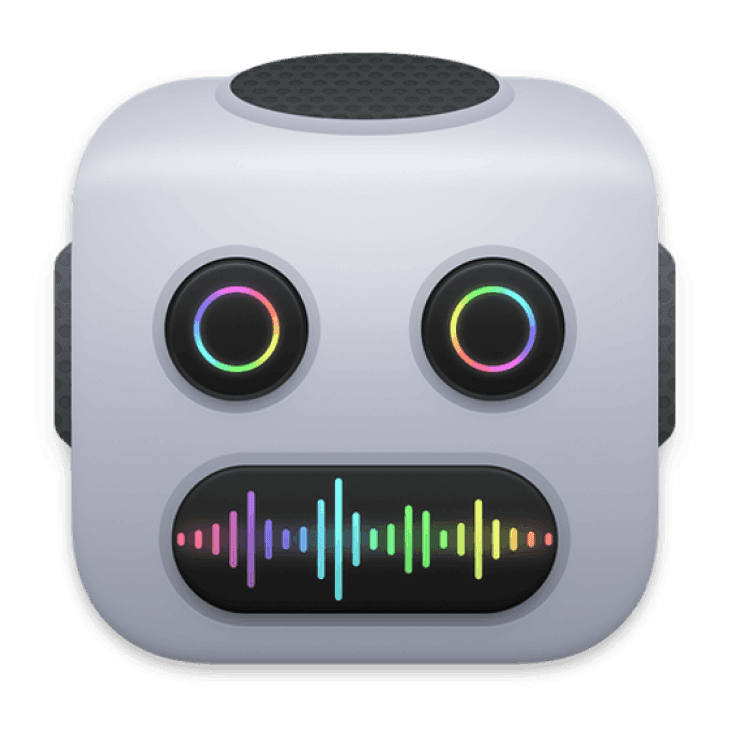
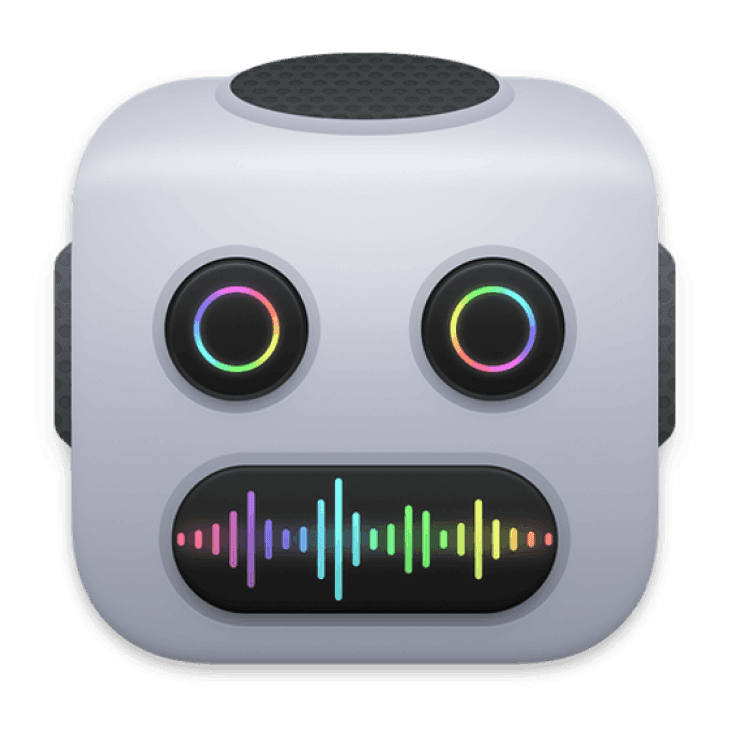
Power up your work with Setapp
Power up your work with Setapp
Power up your work with Setapp
Apps for Mac and iOS
Free 7-day trial
Automated app updates



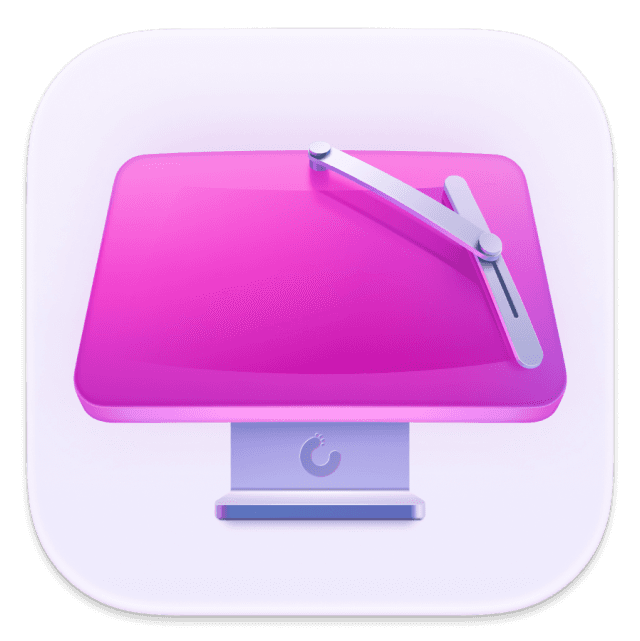
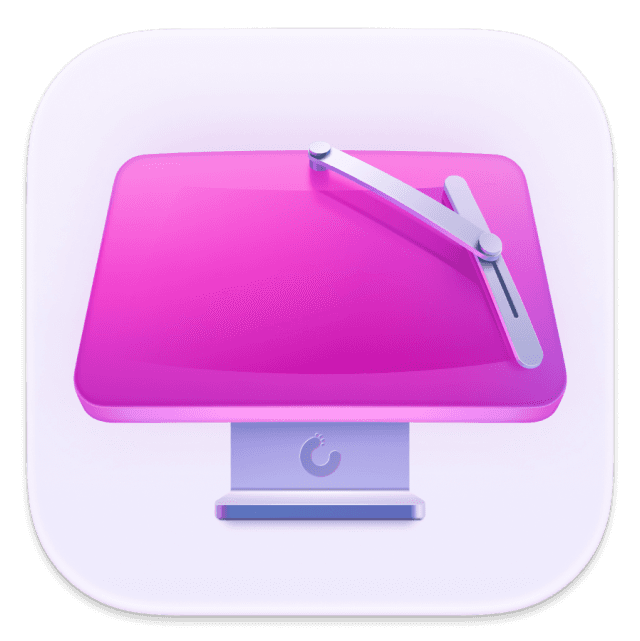
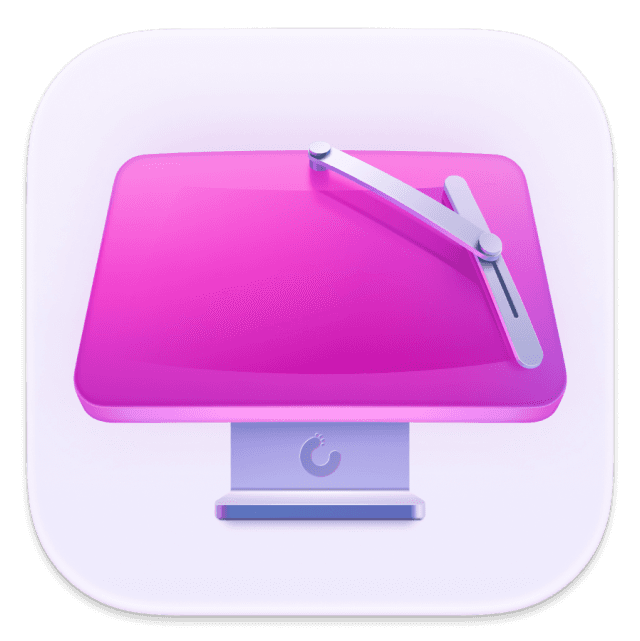



25 Serifou, Allure Center 11, Office No. 11-12, 2nd Floor, 3046 Zakaki, Limassol, Cyprus
25 Serifou, Allure Center 11, Office No. 11-12, 2nd Floor, 3046 Zakaki, Limassol, Cyprus
25 Serifou, Allure Center 11, Office No. 11-12, 2nd Floor, 3046 Zakaki, Limassol, Cyprus